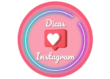If you want to stand out on Instagram Stories, using the right strategies is essential. With so many tools and resources available, it’s easy to create content that engages your audience and increases your brand’s reach. Below, check out some tips and tricks to improve your Stories and keep your followers always attentive to what you share.

Use Interactive Features to Increase Engagement
Instagram Stories offers several interactive tools that encourage your audience to engage with your posts.
1.1 Polls, Questions, and Quizzes
Polls, question boxes, and quizzes are quick ways to get feedback from your followers, which increases engagement and allows you to get to know your audience better.
Tip: Use open-ended questions to encourage closer conversation with followers, increasing the feeling of community.
1.2 Countdown for Events
Countdowns are a great tool to generate anticipation for events, product launches, or promotions.
Tip: Add a countdown to important dates. This helps to remind your audience and increases the chance of participation.
Use Text Mode and Play with Fonts and Colors
Using personalized text makes Stories stand out. In text mode, Instagram offers several fonts and colors to personalize your message.
2.1 Font and Color Combination
Mixing different font styles and colors helps to create a more eye-catching and dynamic look.
Tip: Combine contrasting colors to emphasize keywords. This improves readability and draws attention to what really matters.
2.2 Background and Transparency
Add a background or adjust the transparency to make the text more readable. The background can be adjusted with the pen tool to create amazing effects.
Bet on Creative Stickers and GIFs
Animated stickers and GIFs add a fun touch to Stories and are often used to express emotions or draw attention to important elements.
3.1 How to Choose Relevant GIFs
Choose GIFs that are aligned with the theme of your Stories and that make sense to your audience.
Tip: Search for specific terms to find themed GIFs that reinforce your brand style.
Use Effects and Filters to Give Your Stories Identity
Effects and filters help create a visual identity for your content and attract your audience with unique visuals.
4.1 Augmented Reality Effects
Take advantage of augmented reality filters to make your Stories more interactive and dynamic. They are great for increasing engagement, especially in entertainment content.
Tip: Test different filters and choose the one that best matches your brand identity. Stay consistent to create recognition.
4.2 Use Custom Filters
In addition to Instagram’s ready-made filters, you can also create your own filters. This is a great way to engage your audience in a personalized way.
Use Editing Tools to Refine Your Stories
Editing your photos and videos directly in Instagram Stories allows you to make quick adjustments that highlight your content.
5.1 Crop and Adjust Size
Instagram allows you to crop your video to fit within the 15-second time frame, ideal for keeping your audience’s attention.
5.2 Brightness and Contrast Adjustments
Make brightness and contrast adjustments to highlight key elements of your Stories, making your content more visually appealing.
Create Highlights to Keep Important Content on Display
Highlights are a great way to keep relevant Stories visible on your profile for more than 24 hours.
6.1 Organizing Highlights
Group your Stories into specific categories, such as “Tips,” “Products,” and “Tutorials.” This makes it easier for followers to navigate and increases the chances of them being viewed.
6.2 Highlight Covers
Customize your Highlight covers to match your profile’s visual identity. This will give your profile a professional and organized look.
Use Links and Mention Partnerships
If you have access to the links feature in Stories, take advantage of this to redirect followers to relevant websites or products.
7.1 How to Use Links in Stories
Adding links to Stories makes it easy to directly access external content, such as blog posts, e-commerce sites or promotions.
Tip: Create a clear call to action, such as “Swipe up”, to encourage followers to click on the link.
Plan Your Stories in Advance
Creating a strategy for Stories allows you to have an overview of the content and plan specific themes.
8.1 Weekly Organization
Set a Stories calendar for the week, ensuring that each post follows an editorial line that is consistent with your brand.
8.2 Performance Analysis
Review the performance of Stories to understand which content had the best engagement and adjust your strategy based on these results.
Summary
Instagram Stories is a powerful tool for engaging and increasing your brand’s reach, especially when used strategically. With polls, countdowns, effects, and custom filters, you can maintain a relevant and creative presence. Plan your Stories in advance and take advantage of engagement tools to strengthen your connection with your audience, increasing the success of your Instagram strategy.