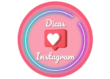For those who work with social media, staying up to date is essential, especially when it comes to Instagram. This platform offers a multitude of tools, resources and strategies that can increase the engagement and reach of any profile. In this article, we explore 19 important tips for social media users looking to maximize their use of Instagram, from content creation to profile management and interaction with the public. For more relevant content, visit the Blog and Content Creators.

Create Content
Organize your filters
Choosing specific filters and maintaining them consistently across your content can generate a strong visual identity. It is a way to ensure that the feed is harmonious and conveys a specific personality.
Create product tags in feed posts and Stories
If you are promoting products, tags help increase the chances of conversion. This way, users can access product information directly, without having to leave Instagram.
Add line breaks
Breaking lines makes it easier to read long texts. Use line breaks to structure captions and make content more visually appealing and easy to digest.
Use Instagram as an image editor
Instagram offers a great image editing tool. Even if you’re not going to post the image, you can use it for basic editing and save the photos to your device.
Turn organic posts into ads with Ad Manager
Turning organic posts into ads is an efficient way to reach a larger audience. With Ad Manager, you can sponsor a specific post without having to create a new ad from scratch
Mention users in Stories
Tagging partners, influencers, or fans can increase your reach because they can share the content with their followers. It’s a convenient way to build engagement and establish connections.
Upload multiple images at once to Stories
To tell a complete story or present a topic in sequence, uploading multiple images to Stories is a powerful tool. This helps keep followers engaged for longer.
Choose old photos to post
By reliving old content, you can create a sense of nostalgia and leverage content that may have performed well in the past.
Reach your target audience
Learn how to reach your target audience using engagement metrics and insights offered by Instagram.
Profile Bio
Include more than one link in your bio
Today, there are tools that allow you to add multiple links to a single landing page. This makes it easier to direct to different content, such as your blog, other social profiles or a promotional landing page.
Include accounts and hashtags with links in your bio
To give greater visibility to specific campaigns, include clickable hashtags and mentions of other profiles. This helps to expand the brand’s presence on Instagram.
Use different fonts in your profile bio
Differentiating the font of the text can make your bio more attractive and original. Use external tools to modify the fonts and customize the look.
Create engaging content
Learn how to create engaging content that captures the attention of your target audience.
Instagram Tips for Managing Your Account
Turn on notifications from important accounts
If you follow influencers or strategic partners, turning on notifications can help you quickly interact with their content and generate more engagement for your profile.
See which users are online
The “Online” feature lets you know when your followers are active, helping you choose the best time to post and get more reach.
Mute accounts you follow
Not all the accounts you follow need to be on your feed constantly. Muting these accounts helps you focus on content that is truly relevant to you.
Stop accidentally liking photos anymore
To avoid accidentally liking photos when viewing your feed, view the content without double-tapping. It’s a simple practice, but it can make a difference in your experience.
Delete your search history
Clearing your history periodically helps keep browsing faster and prevents unwanted suggestions from appearing.
Delete photos in which your profile is tagged (or approve them first)
We are often tagged in content that does not represent the image we want to project. Manually choose the photos that appear on your profile.
Create collections of saved posts
Organize inspirational content or references into specific collections. This helps you generate new ideas and monitor your competition.
Use a social media management tool
Tools like Hootsuite and Buffer allow you to schedule and manage posts, saving time and facilitating strategic planning. Learn more about saving time on creation.